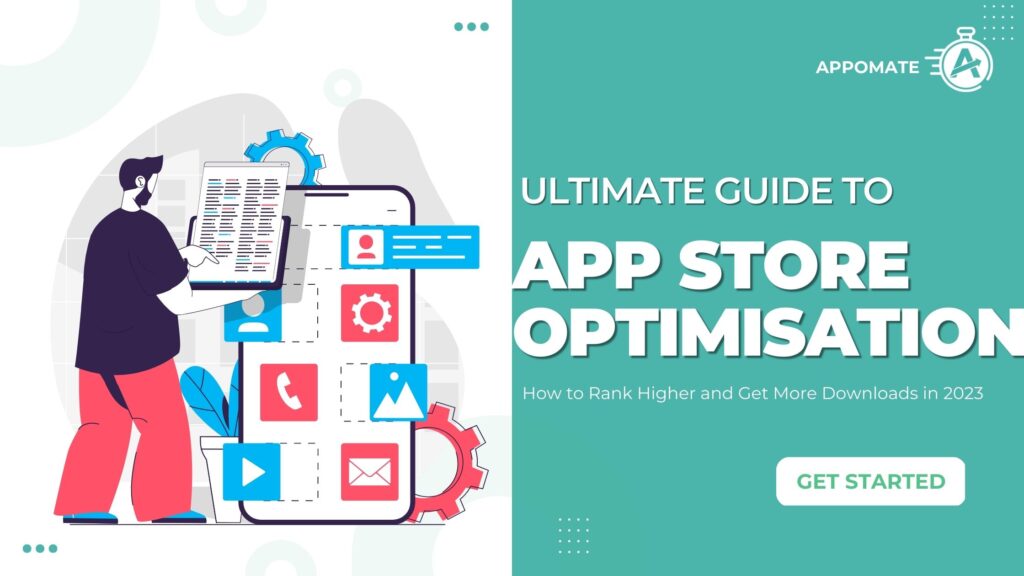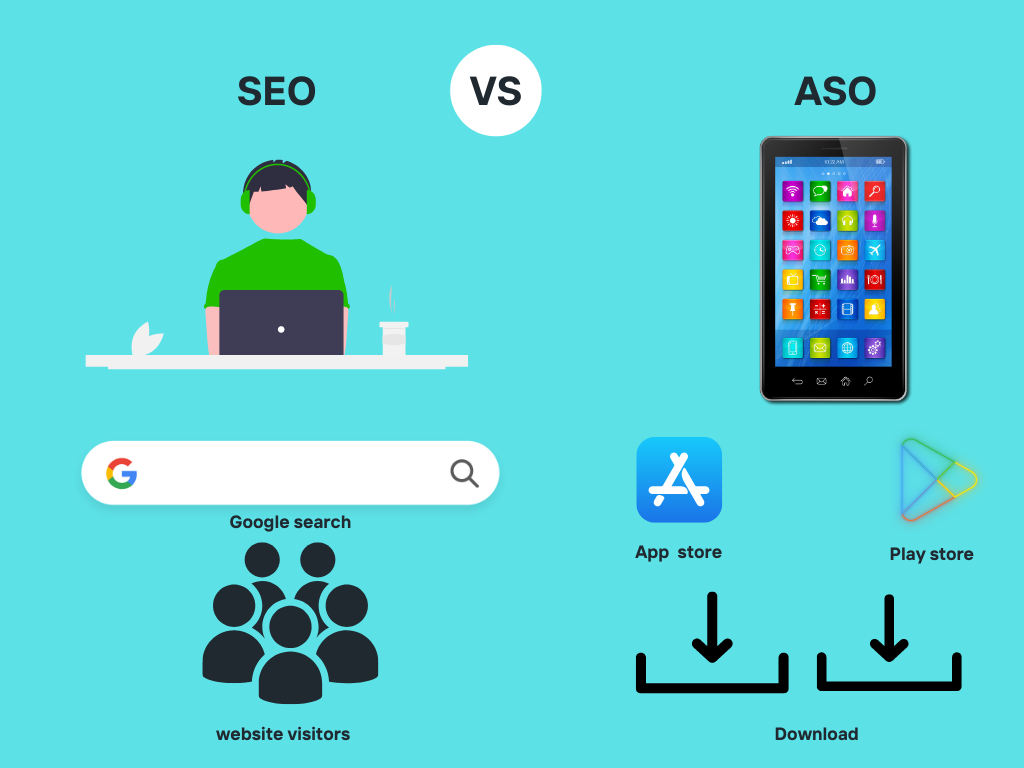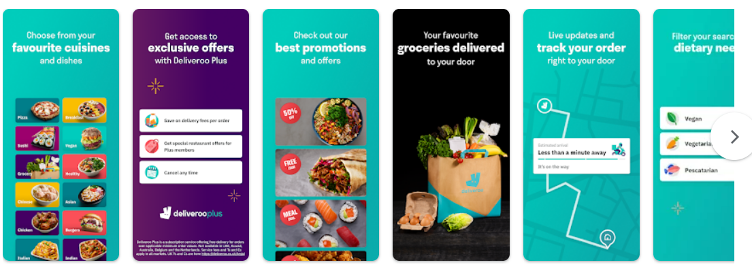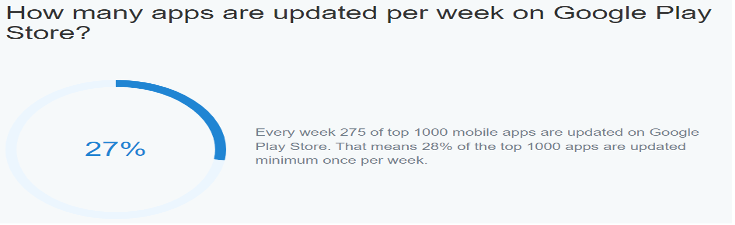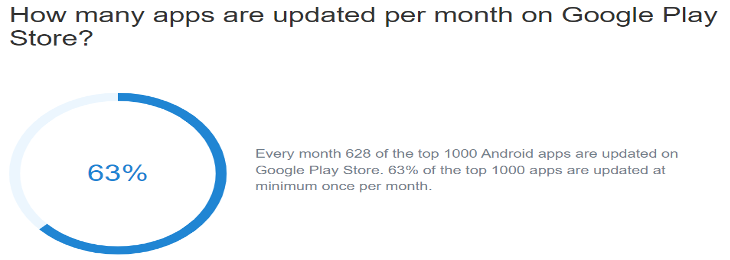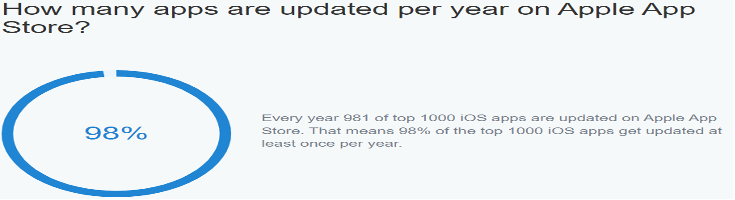Welcome to the ultimate guide to app store optimisation (ASO)! If you’re looking for ways to increase your app’s visibility, rank higher in the app stores, and get more downloads, then you’ve come to the right place.
In today’s competitive app market, it’s not enough to simply create a mobile app and hope that people will find it. You need to actively work on optimising your app’s presence in the app stores to increase your chances of getting discovered by potential users.
In this guide, we’ll cover everything you need to know about ASO, including what it is, why it’s important, and how to implement it for your own app.
What is App Store Optimisation (ASO)?
App Store Optimisation (ASO) is the process of optimising your app’s presence in the app stores to increase visibility and downloads. It involves optimising various elements of your app, such as the title, description, keywords, screenshots, and reviews, to make it more appealing to potential users and increase its chances of being discovered in the app stores.
Why is App Store Optimisation Important?
ASO is important for several reasons:
Increased Visibility: By optimising your mobile app for relevant keywords, you increase its chances of being discovered by potential users searching for apps in the app stores.
Higher Rankings: The higher your app ranks in the app stores, the more visible it is to potential users, which can lead to more downloads.
More Downloads: By optimising your app’s presence in the app stores, you can attract more potential uses and increase your app’s downloads.
How is App Store Optimisation implemented?
Similarities exist between app store optimisation and search engine optimisation (SEO). App store customers utilise search queries to locate various apps and games, and app stores might suggest more apps depending on user preferences and popularity. Keyword optimisation, search and sponsored ads (which also effect organic search results), category rankings, top charts, and apps featured in Google Play or the App Store are typical ASO techniques.
To increase your organic growth, you must first comprehend how users search for and discover apps. The first step in optimising your app’s downloads is making it accessible to the appropriate users.
How do people find and install mobile applications?
Consumers are searching for certain applications in app stores such as Google Play and Apple. 70% of mobile consumers utilise search to discover new applications. Moreover, 65 percent of all downloads come immediately following a search. Searching the app store is the most typical way to discover new apps.
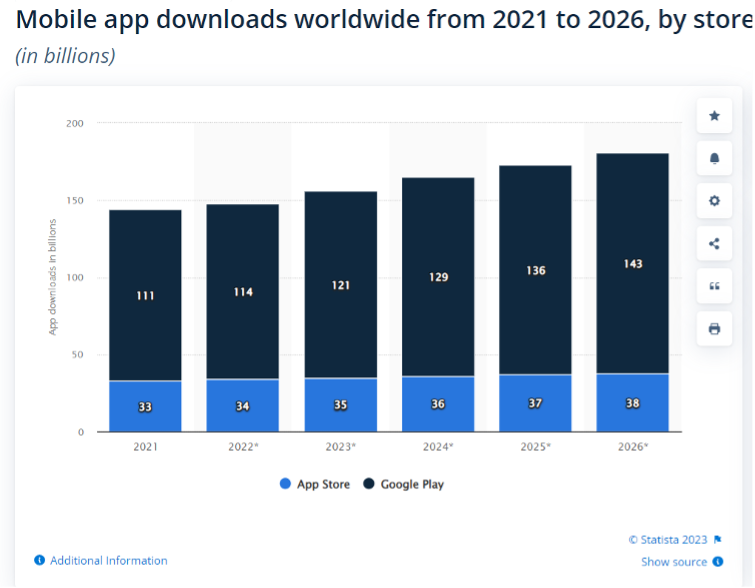
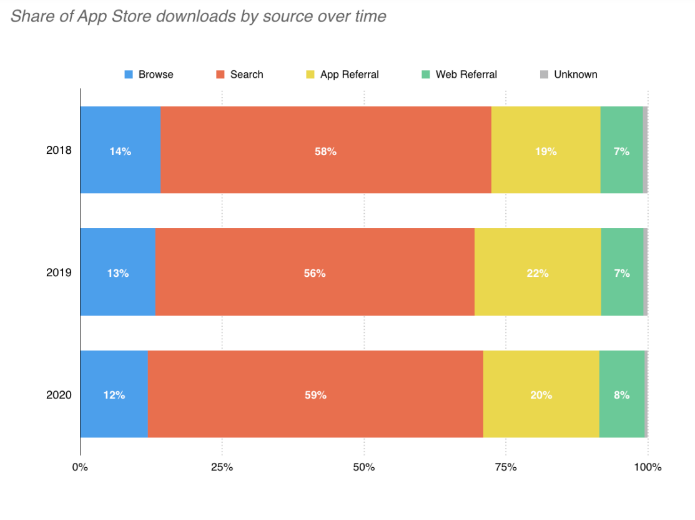
In addition, the search ranking position of an app is directly proportional to the amount of downloads. The higher your app ranks in search results, the more its exposure. Due to the fact that consumers rarely look through every search result, higher-ranking apps also receive more downloads. They typically consider the top 10 candidates. So, attaining a top ranking is essential for an app’s success. Without app store optimisation, the most efficient marketing channel for mobile apps is unavailable.
Your secret weapon for app growth is investing time in ASO knowledge acquisition. It produces sustainable long-term consequences. Interested about other ASO benefits? Just keep reading and you will discover!
Mobile app ASO trends in 2023
As we look towards 2023 and beyond, mobile app ASO (App Store Optimisation) will continue to be an important factor for app owners ,startup founders and marketers to consider. One of the main trends will be the increased use of AI and machine learning to improve app visibility and user acquisition. This will involve the use of AI-powered tools to analyse user behaviour and optimise app metadata and creative assets in real-time. Additionally, personalisation will become increasingly important, with app owners and startup founders leveraging user data to deliver personalised app experiences and tailor app store listings to individual users. The use of video previews will also continue to grow in popularity, as they have been shown to significantly increase app conversions. Lastly, localisation will become more essential as app owners and startup founders look to expand their reach into new markets and improve app discoverability among non-English-speaking users. Overall, these trends will help both app owners, startup founders and marketers maximise the potential of their mobile apps and drive growth in the increasingly competitive mobile app market.
Difference between ASO and SEO and how ASO works for Play store vs App store.
ASO (App Store Optimisation) and SEO (Search Engine Optimisation) are two different approaches to increasing the visibility and ranking of digital content.
ASO is the process of optimising a mobile app’s listing to increase its visibility and discoverability in the app store’s search results. ASO involves optimising various elements of an app listing, such as the app title, app icon, app description, and app keywords, to improve its ranking in the app store’s search results. ASO can help increase the number of downloads and improve user engagement.
SEO, on the other hand, is the process of optimising a website’s content to increase its visibility and ranking in search engine results pages (SERPs). SEO involves optimising various elements of a website, such as its content, meta tags, backlinks, and keywords, to improve its ranking in search engine results pages. SEO can help increase organic traffic to a website and improve user engagement.
Overall, ASO and SEO are two different approaches to increasing visibility and ranking in different platforms. While the tactics and strategies may vary, the goal is always the same: to attract more users and increase engagement with digital content.
How ASO works ?
Now, regarding how ASO works for Google Play Store vs. App Store, there are some differences:
App store vs Google play store ranking factors
App Store and Google Play Store use different ranking factors to determine the visibility and ranking of apps in their respective stores. Here are some of the most important ranking factors for each store:
App Store Ranking Factors:
- App Name/Title: A relevant and catchy title that includes keywords is crucial for App Store optimisation. The app name should be less than 30 characters long.
- App Description: A clear and concise description that highlights the app’s key features, benefits, and functionalities is important. Use relevant keywords throughout the description.
- App Icon: A visually appealing and unique icon that represents the app’s brand and functionality is essential.
- User Ratings and Reviews: The number of ratings and reviews, as well as their quality and relevance, are important for App Store optimisation. The app store algorithm values user engagement and satisfaction.
- App Download and Usage: The number of downloads, as well as the app’s frequency of usage and retention rate, are important for App Store optimisation. The app store algorithm values user engagement and retention.
- App Category: Selecting the right category for the app is important for App Store optimisation. The app store algorithm values relevance and accuracy.
- Localisation: Localising the app’s name, description, and keywords to target specific countries and languages is important for App Store optimisation.
Google Play Store Ranking Factors:
- App Title: The app title is the most important ranking factor for Google Play Store optimisation. Include relevant keywords in the title.
- App Description: A clear and concise description that highlights the app’s key features, benefits, and functionalities is important. Use relevant keywords throughout the description.
- User Ratings and Reviews: The number of ratings and reviews, as well as their quality and relevance, are important for Google Play Store optimisation. The app store algorithm values user engagement and satisfaction.
- App Download and Usage: The number of downloads, as well as the app’s frequency of usage and retention rate, are important for Google Play Store optimisation. The app store algorithm values user engagement and retention.
- App Icon: A visually appealing and unique icon that represents the app’s brand and functionality is important.
- App Size and Speed: Apps that are small in size and load quickly are preferred by the Google Play Store algorithm.
- App Updates: Regular app updates that improve functionality, security, and user experience are important for Google Play Store optimisation.
Overall, both app stores value user engagement and satisfaction as the most important ranking factors, followed by app download and usage metrics, and then app metadata like the app title, description, and keywords. By optimising these factors, app owners ,startup founders and marketers can increase their app’s visibility and ranking in the app stores.
How SEO and backlinks influence ASO
SEO (Search Engine Optimisation) and backlinks can indirectly influence ASO (App Store Optimisation) by driving more traffic to an app’s listing page and increasing its visibility and ranking in app store search results.
Backlinks are links from external websites to an app’s listing page in the app store. When a website links to an app’s listing page, it signals to search engines that the app is relevant and valuable, which can increase its ranking in search engine results pages (SERPs). This can drive more traffic to the app’s listing page and increase its visibility in the app store, which can lead to more downloads and higher engagement.
SEO also plays a role in driving traffic to an app’s listing page. By optimising an app’s website and content with relevant keywords and metadata, it can increase its visibility and ranking in search engine results pages. This can drive more traffic to the app’s website, which can then direct users to the app’s listing page in the app store.
Additionally, having a strong online presence and brand reputation through SEO and backlinks can increase an app’s credibility and trustworthiness in the eyes of users, which in turn, can lead to higher user engagement and more downloads.
While SEO and backlinks may not directly impact an app’s ASO, they can indirectly influence it by increasing traffic to the app’s listing page, increasing its visibility and ranking in search results, and building trust and credibility with users. By implementing effective SEO strategies and building quality backlinks, startup founders, app owners and marketers can increase their app’s visibility and success in the app store.
Importance of App Ratings and Reviews on ASO
The importance of mobile app ratings and reviews on ASO lies in the fact that they serve as social proof of an app’s quality and value. App ratings indicate how satisfied users are with the app’s features, usability, and overall experience. Reviews provide detailed feedback and can help to identify areas for improvement or features that users love.
Positive ratings and reviews can boost a mobile app’s ranking in search results and increase visibility, leading to higher downloads and revenue. On the other hand, negative ratings and reviews can harm an app’s reputation, decrease its ranking, and discourage potential users from downloading the app.
That’s why it is critical to have top-quality assurance before launching your mobile app.
For instance, at Appomate, we have 3 levels of quality assurance before your app goes live.
To improve the ASO of an app, App owners and startup founders must encourage users to leave positive ratings and reviews by providing excellent customer service, addressing negative feedback promptly, and incentivising users to leave reviews. Additionally, app owners and startup founders should actively monitor and respond to reviews to show users that they are listening and taking feedback seriously.
In summary, mobile app ratings and reviews play a crucial role in ASO and can significantly impact an app’s visibility, downloads, and revenue. Therefore, it is essential to both prioritise and manage them effectively to maximise an app’s success.
Importance of visuals for app store listings
Textual and visual elements are two highly important components of a successful app store optimisation. Textual elements are essential for keyword optimisation and providing high-quality information. Visual elements in app stores, on the other hand, are critical for conversion rates and user appeal.
A picture speaks one thousand words, and generally users skim the text information from the search results and gravitate towards visually appealing results. As a result, it is critical to use high-quality and robust visual elements that make a strong first impression on users.
App icons, screenshots, and app promo or preview videos are the three main visual types you can use in app stores. Remember that the Google Play feature graphic is also important!
When creating a new mobile app, the first thing you should focus on is the app icon. The app icon appears throughout the app store user experience, including search results, top charts, featured apps, and store listing pages. You should spend some time designing a clean and appealing app icon that represents your brand in app stores and other channels (e.g. social media, paid campaigns, Google search results, etc.). You can A/B test app icons in the Play Store and App Store.
The second visual element required to optimise conversion rates is app screenshots. Because the first three portrait screenshots are displayed in the search results, app screenshots are essential in the App Store.
The screenshots are meant to tell a visual story about your app, but the first one is the most important. Use app screenshots to communicate value to users in a simple and effective manner. Include your key messages and match the screenshots to how users interact with your app. Experiment with different backgrounds, as well as different designs, messages, and story styles. Again, you should A/B test the screenshots to find the option with the highest conversion rate.
The last visual element you can add to your store listing is an app promo video (Google Play) or preview video (App Store). App icons and screenshots are always required, but you can choose whether or not to include a video element.
The most exciting aspect of the app video is that it is a video of your needs. You must focus primarily on the first 10 seconds of the video, to capture users’ attention, as there is a good chance they will not watch the entire video past this point. Furthermore, research shows that users make decisions within the first few seconds. As a result, demonstrate in-app user experience rather than relying on sound effects, as many users will watch the video with the sound turned off. Also, see if the video will work for your target audience. Videos have a significant impact on user decision-making in some app categories, but they are not a deciding factor in others.
Although Google Play is more adaptable than Apple’s App Store, it is still recommended to focus on the in-app experience. The main requirement is to host videos on YouTube. We recommend that the video be no longer than 30 seconds.
As previously stated, visual elements have a significant impact on conversion rates, but other app store elements can also have a significant impact. Let’s keep learning about how we can improve our conversion rates even more!
Importance of A/B testing in App stores
A/B testing is a crucial technique for optimising App Store Optimisation (ASO) efforts. A/B testing involves creating two or more versions of a mobile app’s metadata, such as app icon, app title, app description, screenshots, and video previews, and testing them against each other to determine which version performs better.
A/B testing helps to identify the most effective version of a mobile app’s metadata, which can significantly impact an app’s ranking, visibility, and downloads. By testing different versions of metadata, app owners can determine which elements are most appealing to users, which can inform future ASO strategies.
To conduct an A/B test, app owners should first identify the metadata elements they want to test, such as the app icon, app title, or screenshots. Then, they should create two or more versions of each element and randomly assign users to each version. The data collected from each version can then be analysed to determine which version performs best.
It’s essential to note that A/B testing requires careful planning and execution to produce reliable results. App owners should test one element at a time and ensure that each version is displayed to a statistically significant number of users. Additionally, app owners should test their app metadata on a regular basis to keep up with changing user preferences and trends.
Each A/B test for mobile apps must comply to a straightforward logic and procedure:
– Look into what you want to test and improve. Examine how your competitors are performing, investigate top apps in your category, and consider what best practises from other fields you would like to test.
– Make testing hypothesis based on what you want to change in your app store listing and what your goal is. Which app store should you prioritise? Do you want to improve your store listings or increase your visibility in search results? Testing different store listing creatives is often the most effective way to improve your conversion rate.
– Traffic and confidence level – your test must receive enough traffic to be statistically confident and for the results to be implemented.
– Make your variation based on the hypothesis.
– Run the experiment – ideally, it should last 14 days to collect enough data.
– Analyse the data and decide whether or not to implement the testing variant. Examine the traffic volumes, conversion rates, and, if possible, engagement metrics, retention rate, and so on. In general, you’ll want at least a 3% improvement in your B variant’s primary metrics over the old, A variant.
– Incorporate A/B testing into your app store optimisation process and make it a regular part of your activities. Keep in mind that different countries may have different testing results, necessitating adaptation of the testing process.
– Finally, you must employ the appropriate A/B testing tools. The most straightforward method is to use native A/B testing in Google Play and the App Store. Google Play Console allows you to run Store listing experiments, and the App Store introduced Product page optimisations with the iOS 15 update. Both stores offer sufficient testing options and documentation to effectively test app metadata and creatives.
Splitmetrics, Storemaven, ASO Giraffe, Geeklab, and Upptic are examples of external A/B testing tools. They provide greater control over the testing parameters. They are, however, expensive and rely on traffic from third-party experiments, which may skew the results.
How to Conduct Keyword Research and Prioritise App Keywords
Now that we’ve covered the most basic aspects of app store optimisation, we’ll take a closer look at a subject that merits special attention: the keyword optimisation process. So far, you’ve learned that keywords are a critical component of app store algorithms and that strong app rankings necessitate ongoing keyword tuning.
The traffic apps receive from app store search results can account for the majority of total organic traffic. If you have a proper keyword optimisation procedure in place, your app can rank high in search results, increasing your chances of gaining store listing traffic and app installs dramatically.
The app store keyword research is the initial stage in keyword optimisation. You’re looking for keywords that are related to your app and have the potential to bring consumers to you. Start with your app and the terms that define it to uncover potential keyword prospects. The second step is to do market and competitive research. Examine the top charting results, the most popular apps in the category, and the keywords they employ in the app store you’re targeting.
At this point, you want to collect as many keywords as possible and then filter the most relevant ones. The most efficient approach to proceed is to use an ASO tool that can provide you with additional data on the keywords you collected, such as keyword volume, keyword difficulty, number of competitors, top competitors, long-tail variations, and so on.
After you’ve analysed the market and determined the keywords you want to target, you’ll want to prioritise the right keywords. The following are the most prevalent ways for ranking keywords:
– Data on search volume – the keywords you select must have sufficient search traffic because you don’t want to waste your metadata on terms with no promise.
– Current keyword rankings – you’ll want to make sure you don’t eliminate any valuable keywords from your current metadata. You should also examine your current keyword rankings and target variations of those keywords. It is far preferable to target closely similar keywords rather than a completely new collection of keywords.
– Keyword relevancy entails targeting relevant keywords. If you have a weight loss sports app, it may be difficult to be relevant for the bodybuilding topic. A excellent strategy is to target specific long-tail keywords that are likely to attract the relevant users. Always personally verify search results and the apps that the app store displays in the results to see if a keyword is relevant to your app.
– Keyword competition – the more apps that a keyword search returns, the more difficult it is to rank for it. High volume and head terms will always produce a large number of search results; you should be focused on and employ long-tail variants whenever possible.
Once you’ve narrowed down your list of keywords, you’ll want to strategically incorporate them into your app store listing and monitor their ranking development. Continue reading for more information on how to do so.
Understanding search volume and difficulty for app keywords
The search volume and difficulty for app keywords refer to the number of times a specific keyword is searched for in the app store and the level of competition for that keyword, respectively. Understanding the search volume and difficulty for app keywords is crucial for developing an effective App Store Optimisation (ASO) strategy.
Search volume is the number of times a particular keyword is searched for in the app store. The search volume can vary depending on the popularity of the keyword and the number of apps competing for that keyword. To determine the search volume for a particular keyword, app owners can use ASO tools such as Sensor Tower, App Annie, or Mobile Action, which provide data on search volume and other app store metrics.
Keyword difficulty, on the other hand, refers to the level of competition for a particular keyword. Keyword difficulty is influenced by the number of apps that are already using the keyword in their metadata, as well as the relevance and quality of the metadata. A keyword with high difficulty means there is a lot of competition for that keyword, making it more challenging to rank for.
To determine the keyword difficulty, you can use ASO tools that provide a keyword difficulty score or index, which takes into account the number of apps competing for that keyword and other factors such as the app’s relevance to the keyword and its metadata quality.
In summary, understanding the search volume and difficulty for app keywords is essential for developing an effective ASO strategy. By targeting keywords with high search volume and low difficulty, you can increase their app’s visibility and ranking in the app store, leading to more downloads and revenue.
Keyword implementation in app stores
Applying the target app keywords correctly will increase the relevancy and visibility of your app in app stores. If you have done your homework and want to compete for the relevant keywords, you must include them in your store listings.
To add the app keywords to the Google Play Store, open the Google Play Console and go to the “Main Store Listing” tab. Your keywords can be placed in the app title (30 characters), short description (80 characters), and long description fields (4000 characters). As previously stated, the app title is the most important, and you should always contain your brand name. You can and should repeat your most significant keywords throughout all fields, but not too many times – strive for at least 3-5 natural placements.
You must have access to App Store Connect in order to improve your App Store listing. Your keywords can be entered into three fields: app name (30 characters), subtitle (30 characters), and keyword field (100 characters). You should not repeat the keywords across the fields, allowing you to make good use of the available space and target a variety of keywords. The app name has the most weight and should include your brand name. It is vital to note that this step must be repeated for each of your localisations.
As a next step, track the movement of your most important keywords. Furthermore, you must track how your new rankings affect your key performance indicators (KPIs) such as store listing visitors, impressions, downloads, conversion rates, revenue, and so on.
Remember, the whole objective of using ASO is to meet and exceed your KPIs. If your app keyword ranks do not deliver you value as measured by better KPIs, you will need to restart your ASO strategy.
App management and updates:
The next important step in your ASO process is to focus on how frequently you need to update your app store listings. Regular updates to your app store listings can help to improve your app’s visibility and increase its downloads. Here are some considerations when deciding how frequently to update your app store listings:
App changes: If you’re making significant changes to your app, such as adding new features or fixing bugs, it’s important to update your app store listing to reflect these changes. This will help ensure that users have accurate information about your app and its capabilities.
User feedback: If you receive feedback from users about issues or features they would like to see, you should consider updating your app store listing to address these concerns. This shows users that you are responsive to their needs and can help improve your app’s reputation.
App store algorithms: App store algorithms take into account the frequency and quality of updates when determining which apps to feature in search results and top charts. Regular updates can help keep your app visible and increase its chances of being discovered by new users.
Competition: If you’re competing with other apps in your category, it’s important to stay up-to-date with their features and marketing strategies. Regular updates to your app store listings can help you stay ahead of the competition and maintain your app’s relevance.
In general, it’s a good idea to update your app store listings at least once every few months, even if you haven’t made any major changes to your app. This will help keep your app visible and show users that you are actively maintaining and improving your app.
Source : 42matters.com
Use App Store Optimisation Tools
There are several ASO tools available that can help you track your app’s performance, conduct keyword research, and optimise your app’s presence in the app stores.
Some popular ASO tools include:
App Radar:
App Radar is an all-in-one app marketing platform that offers a range of features to help businesses optimise their app store presence. The platform offers keyword research tools, optimisation tips, and analytics to help businesses increase their app visibility, attract more downloads, and improve user engagement. App Radar also provides app store optimisation (ASO) services, including app store listing optimisation and localisation, to help businesses reach a global audience.
Sensor Tower:
Sensor Tower is a popular ASO tool that provides insights and data on app store performance, user behaviour, and market trends. The platform offers a range of features, including keyword research, app store optimization, competitive analysis, and app intelligence. Sensor Tower also provides market intelligence reports that help businesses identify new market opportunities, benchmark against competitors, and make data-driven decisions.
App Annie:
App Annie is another popular ASO tool that provides app market data, insights, and analytics. The platform offers a range of features, including app store optimisation, app analytics, market intelligence, and advertising analytics. App Annie’s ASO tools help businesses optimise their app store presence, track keyword rankings, and monitor their competitors’ performance. The platform also offers app store optimisation consulting services.
Mobile Action:
Mobile Action is an ASO tool that provides keyword research, app store optimisation, and app analytics services. The platform offers a range of features, including keyword research tools, competitor analysis, app store listing optimisation, and app store analytics. Mobile Action also provides app store optimisation consulting services to help businesses improve their app store visibility and attract more downloads.
TheTool:
TheTool is an ASO tool that provides app store optimisation and app analytics services. The platform offers a range of features, including keyword research, app store listing optimisation, competitor analysis, and app store analytics. TheTool also provides app store optimisation consulting services to help businesses improve their app store visibility, attract more downloads, and improve user engagement.
Each of these ASO tools offers a range of features and benefits to help businesses improve their app store presence and increase their app downloads. Choosing the right tool will depend on your specific needs and budget. It’s important to evaluate each tool’s features, pricing, and customer support to determine which one is the best fit for your business.
These tools can provide valuable insights and data on your app’s performance, as well as recommendations for optimising your app’s presence in the app stores.
App Store Optimisation is a critical component of any successful app marketing strategy. By optimising your app’s presence in the app stores, you can increase visibility, rank higher in search results, and attract more potential users.
To effectively optimise your app for the app stores, make sure to conduct keyword research, optimise your app’s title and description, use eye-catching visuals, encourage positive reviews and ratings, localise your app for different markets, update your app regularly, and use ASO tools to track your app’s performance.
By following these strategies, you can improve your app’s visibility and attract more potential users, ultimately leading to more downloads and a successful app marketing strategy.
Checklist for ASO:
If you’re new to app store optimisation, it’s recommended to have a checklist of tasks to ensure you cover all aspects of ASO. At Appomate, we follow a comprehensive template to assist our clients with their campaigns. The template includes the following steps:
- Develop a clear ASO strategy.
- Conduct market research and understand your target audience.
- Identify how users find apps in your category.
- Analyse the important markets and regions.
- Establish a keyword research and prioritisation process.
- Identify the main features of your app and research synonyms that describe them.
- Analyse the competition and similar apps in the category.
- Explore auto-suggestion in app store search bars and investigate terms commonly used in your app category.
- Use an ASO tool for suggestions and ideas.
- Choose a unique, relevant, and easy-to-read name for your app, adhering to the character limit in the app stores.
- Follow app store guidelines for metadata and include a short description, subtitle, keyword field, and app description with a focus on quality and clear structure.
- Conduct A/B testing to analyse and improve your app.
- Prepare screenshots and videos highlighting the main features and layout, paying attention to size requirements.
- Localise your app for key markets that don’t use English and translate metadata and screenshots, researching local terms
- Work on improving app ratings and reviews, defining tactics to encourage users to rate and review, monitor and reply to negative reviews, and highlight positive ratings and reviews in your app store listings.
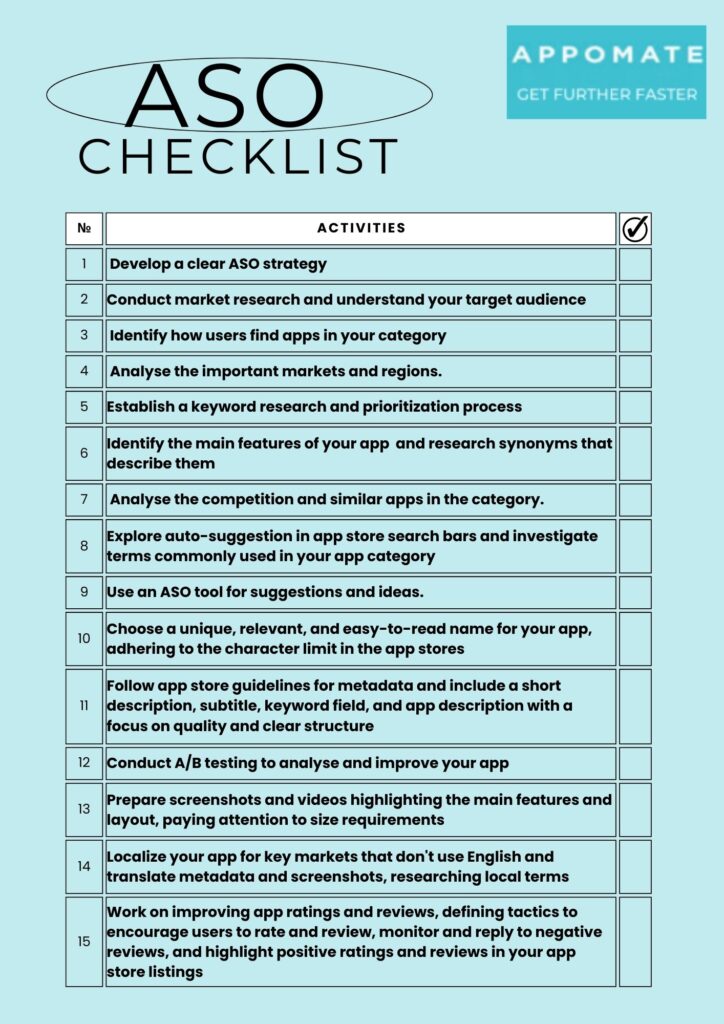
We hope you find this guide helpful for growing your app, and if you want to learn more about ASO and app marketing or need assistance with ASO services and guided campaigns, feel free to get in touch with our team here at Appomate.
Read more: Top 10 mobile app development trends in 2023