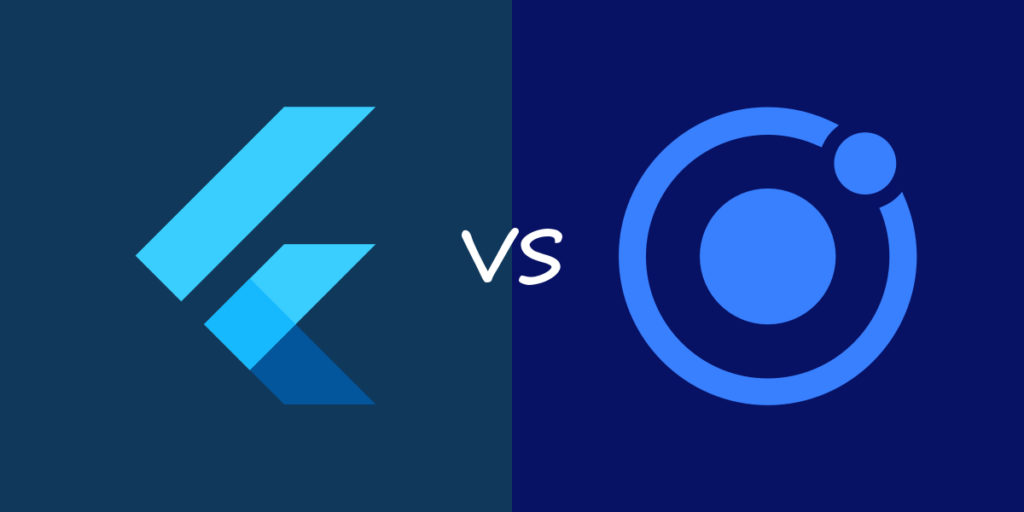
Source: Cubix
“Code Once, Use Everywhere” is the current mantra of the IT business. In modern business, hybrid mobile applications are preferred over their native counterparts due to their substantial reduction in development time and expenses. Flutter and Ionic are two of the most popular hybrid frameworks on the market today. In terms of popularity, both frameworks are supported by a large group of developers that appreciate their individual qualities. Flutter has an extensive collection of built-in widgets, integrated tools, and customisations, whereas, Ionic offers a vast selection of plugins to accelerate the development process. Although both frameworks may be feasible options for you, each has its own perks and downsides.
In this blog post, we will compare Flutter & Ionic frameworks and explore the objective facts, to help you determine which framework is best suited to you.
What is Flutter?
Google’s Flutter is an open-source framework that utilizes the Dart programming language. It is usually referred to as an improved UI toolkit for building cross-platform applications with a single codebase. It enables developers to create expressive and adaptable UIs, with native performance. In addition, a team of Google developers and the global flutter community provide support and contributions.
What is Ionic?
Ionic is an open-source UI toolkit for developing hybrid, cross-platform mobile applications. It uses Webview instead of native device elements for mobile. The framework utilises well-known JavaScript codebases such as vanilla JavaScript, Angular, React, and Vue. Additionally, Ionic provides several component presets with native functionality. The framework is renowned for its quick speed and little DOM modification.
Market Usage Statistics of Flutter vs. Ionic
Some interesting market usage statistics for Flutter:
- 38% of the global population use Flutter to develop cross-platform mobile applications (Following Statista)
- 8% of the emerging global community adores Flutter (Source: stackexchange)
- 2% of the global community prefer Flutter due to the popularity of its libraries and tools
Some cool stats for the market usage of Ionic:
- 86% of mobile developers favour Ionic
- Approximately 5 million apps have been developed utilising the Ionic framework
Positives and negatives of Flutter and Ionic
Let’s compare Flutter and Ionic to determine their respective strengths and weaknesses.
Pros of Flutter
- Hot-reloading: Imperial Hot Reloading feature reflects changes immediately without losing the application state
- Rich-widgets: Provides rich widgets that adhere to the Cupertino (iOS) and Material Design specifications (Android)
- It is not essential to rewrite code because it integrates seamlessly with Java for Android and Swift or Objective C for iOS
- Offers rapid iteration cycles and reduces build time because testing is only required for a single codebase
- Codesharing makes it easier and faster to write and exchange code across platforms, making it ideal for MVP development
Cons of Flutter
- Tools and Plugins: Although its libraries and tools are outstanding, they are not as extensive as Ionic’s
- Vector graphics and animation support have difficulty rendering plugins in a timely manner
- Operating system: incompatible with tvOS, Android Auto, CarPlay, and watchOS app development
- Updates: Patches and updates cannot be immediately pushed to applications without going through the usual release processes
Advantages of Ionic
- Reduces the time, effort, and resources required to develop a cross-platform application while maintaining a native appearance and feel
- Utilising Capacitor reduces build time by offering a simple interface for accessing the native SDK and API on each platform
- Developer-friendly: Using common Javascript frameworks and libraries, it creates a single codebase and reduces code rewrites
- Scalability: Effectively scales since the amount of active users has no impact on its performance
Disadvantages of Ionic
- Although Ionic provides a profusion of plugins, developers may be required to implement highly specialized functionalities
- Absence of Hot Reloading: Reloads the entire application every time developer makes changes, slowing down development
- Threats to security: Using older versions will not uglify code
- Not appropriate for memory-intensive or complicated applications
What does Flutter serve?
- MVP mobile applications
- Applications with a material design
- Applications with OS-level functionality
- Complex OS add-ons with simple logic
- High-performance applications utilising the Skia rendering engine
- Flexible interface with advanced widgets
- Reactivate applications with extensive data integration
Why is Ionic utilised?
- Hybrid App Development
- MVC mobile applications
- Cross-platform Application Design
- Native Wrapper Application with Hardware Capabilities
- Developing high-performance UI/UX app
What prominent applications use Flutter?
Google Ads – Utilized Dart packages, Firebase admob plugins, and Flutter static utility classes to deliver a portable user experience on iOS and Android
Tencent — Constructed a connected and shared device experience for many platforms with less than five developers
Alibaba — Created a single-tap navigation experience with high FPS and a common codebase for all applications
eBay — Leveraged advanced, edge-powered AI features by integrating Flutter and Firebase to develop autoML for eBay Motors
BMW – Developed high-performance user interfaces using flutter bloc for administration
Reflectly — Migrated to Flutter and developed high-quality data events with the StreamBuilder widget to enhance data synchronisation
What well-known apps are built with Ionic?
TD Ameritrade Mobile – Developed a user-friendly application for novice and seasoned traders that used facial and touch verification to deter hackers
By utilising a single codebase to create its iOS and Android applications, Sworkit was able to halve the development time and save over $200,000 annually on additional staff
In addition to familiarity with current technologies, MarketWatch improved user experience by leveraging capabilities such as code reuse, WebView, existing library reuse, and plugins
Diesel has streamlined the reporting and analysis of store and product performance for its merchandising staff and identified new branding opportunities
Microsoft Flow: Developed a workflow automation engine for enterprise-grade, lag-free performance by connecting Ionic with Azure and AAD authentication.
Community surrounding Flutter and Ionic
Both frameworks have been around for a considerable amount of time and have evolved with each technological advancement.
How large is the Flutter community?
Since its 2017 introduction, the Flutter community has gained slightly more traction than Ionic. However, there are only 662 or more professional contributors. There are around 13,700 live projects being forked by the community where anyone may request assistance with development. Some popular platforms for connecting with the global community of Flutter:
- Slack
- Discord
- Gitter
- Flutterday Stack Overflow
How large is the Ionic community?
Since its introduction in 2013, the Ionic developer community has surpassed 5 million members. Using the Ionic framework, developers from more than 200 countries have produced more than 5 million apps to date. Approximately 13,300 current projects are being forked by the ionic community on GitHub. The following are popular platforms for connecting with the global Ionic community:
- Github \sReddit
- Gitter Stack Overflow
Modularity Comparison between Flutter and Ionic
Modularisation in software development refers to the capacity or extent of a given framework to allow individuals with diverse technical abilities and expertise to collaborate on a single project. A large application with an incoherent code structure, for instance, may take longer to construct.
Does Flutter support module construction?
With its pub package structure, Flutter provides improved accessibility for team variety as well as the separation of project code into distinct modules. Using the plug-in capability, your team may easily add or modify a codebase and develop many modules. At the 2019 Droidcon NYC conference, BMW architects described how they enabled several teams with diverse skill levels to operate with Flutter without difficulty.
Does Ionic support modularity?
Ionic supports modularity via the @NgModule class in Angular. Using modules, developers can design various application components and integrate them to make the application’s structure, which includes a root module for bootstrapping. Moreover, the creation of extra feature modules permits the components to be loaded lazily when necessary.
Comparative analysis of Flutter and Ionic
How is Flutter distinctive?
Flutter performs comparably better than its primary competitors. Due to the default availability of native components, inter-native module communication does not require a bridge. The performance test revealed that the “hello world” application consistently rendered each frame in less than 16 milliseconds and at a rate of 60 frames per second. There were fewer frames that were dropped. Flutter utilises the Skia graphics package, which enables the UI to be recreated whenever the application view is modified. This is how Flutter can operate efficiently at 60 frames per second.
What makes Ionic unique?
Ionic is the most popular cross-platform framework. Its popularity has lately increased in in recent years. Ionic applications support 60FPS on both mobile and desktop devices. Utilising pre-existing plugins and a hybrid methodology, it expedites the development process. The interaction duration of the framework is less than 1.8 seconds. Ionic excels in providing hardware-accelerated transitions, touch-optimised gestures, and pre-rendering despite being a non-native framework
Flutter versus Ionic architecture for application
Choosing the appropriate architectural framework will ease the development process and provide support for future revisions of your application.
Which architectures are supported by Flutter?
Flutter’s architecture is layered. The hierarchy of a simple application developed on this framework begins with platform-specific widgets or top-level root functions. The next layer consists of fundamental widgets that interact with the platform and renderer layers. Beyond the display layer, animation gestures exist that convey API calls to the application’s foundation. It is also referred to as Scaffold and is powered by a C/C++ engine and platform-specific embedder. Consider creating Flutter BLoC if you wish to partition the presentation layer from the business logic. This architecture makes it easy for both expert and novice Flutter developers to create big applications using tiny and straightforward components.
What type of architecture is supported by Ionic?
Ionic employs the AngularJS MVC architecture, a software design pattern consisting of Model View Controller, to develop mobile-optimised, single-page, cross-platform applications. This architecture permits numerous developers to work concurrently, hence reducing development turnaround time and boosting productivity. In addition, because the architecture permits the establishment of different views, the programme is resistant to iterations.
Maintainability of Code – Flutter vs. Ionic
Ionic is one of the largest communities, yet you may have issues while maintaining your application’s code. In reality, Flutter is easier to maintain than Ionic.
How easy is it to maintain code in Flutter applications?
It is simple to maintain a Flutter application. The code’s simplicity aids developers in identifying errors, sourcing external tools, and supporting third-party libraries. Moreover, the stately Hot Reloading feature resolves the issue at hand quickly. The time required to release quality updates and make immediate modifications to a programme is regarded as superior.
How simple is it to maintain code in Ionic applications?
With Ionic, developers frequently must rewrite code to maintain application stability, making code maintenance a significant problem. Most of the time, backwards compatibility fails, making it a more aggravating experience.
Flutter versus Ionic in terms of suitability for designing complicated applications
Today, both frameworks feature an abundance of official documentation, guidelines, open-source projects, third-party libraries, and plugins to aid developers throughout the development process. However, if we compare Flutter with Ionic in terms of feasibility, we can conclude that Flutter is preferable for developing complicated mobile applications.
Is Flutter appropriate for designing sophisticated applications?
During the development lifecycle, frameworks that need less effort to incorporate are frequently appealing to developers. Flutter includes a plug-in mechanism that facilitates non-UI application communication with the operating system. Android professionals employ Material Components to add value to their applications, whereas iOS developers use Cupertino Widgets to create expressive user interfaces. All you need is a team with Dart experience or that enjoys learning new languages.
Is Ionic appropriate for constructing complex applications?
The most recent version of Ionic, v5, is not suitable for developing complex apps. When attempting to add complex functionality to an application, integrating elements like as location-based services, picture processing, and animation UI can present difficulties. However, it is an ideal solution for developing tiny, straightforward apps.
User experience comparison between Flutter and Ionic
What is the capability of Flutter to provide the optimum user experience?
Flutter provides a comprehensive user experience with streamlined tools, components, and even widgets. Once you have mastered FutureBuilder, StreamBuilder, and AnimationBuilder, there is no limit to the degree to which you can modify your user interface. Generational garbage collection is a feature of Dart that facilitates the creation of UI frames for transient object codes. This feature of Dart allocates objects within a single pointer bump, hence preventing UI clutter, garbage, and animation slowness during development.
What is Ionic’s capacity to provide the optimal user experience?
Ionic offers a seamless, native-like in-app experience for both iOS and Android applications to develop persistent and transient UI navigation. Its hybrid design avoids the requirement to submit an updated version to app stores. This enables the rapid creation of features within a native mobile app container, which then pushes live updates to users’ devices. Additionally, users do not need to download the app apk periodically for updates.
Testing – Flutter vs Ionic
One of the key objectives of development is to preserve the functioning of a programme with minimal time and effort. Let’s examine the tools and techniques that both frameworks provide to assure quality testing.
Examining potentialities in Flutter
Due to its compatibility with Dart, Flutter offers strong support for automated testing. If your developers are already familiar with Mocha, Spek, or Spec, unit testing with Flutter’s ready-to-use unit test framework will be a breeze. A library such as Flutter test provides the essential tools for testing widgets. Appium and XCUITest can be utilised to simulate UI testing. Dart packages, such as the Flutter driver, provide an instrumented testing suite for widget and integrated testing.
Considering potentialities in Ionic
It is quite easy to test an Ionic application because it is built with web technologies. WebView eliminates the need for extra testing devices or an emulator, as the application is tested in multiple browsers. Browsers include testing and debugging tools that facilitate the entire testing process. In addition, Ionic CLI includes full testing capabilities for web components.
Application Size – Flutter vs Ionic
Analysing APK files and source code will guarantee that the libraries and components utilised do not impact the application’s file size. To illustrate this, consider a basic “Hello World” application.
Size of the Flutter application
A simple hello world app made with Flutter was 7.5 MB in size. The size of this application is determined by the Dart Virtual Machine and the C/C++ engine when using Flutter. However, Flutter can contain all of its own code and assets to circumvent size problems. Additionally, using a custom tag such as –split-debug-info helps minimise code size.
Size of the Ionic application
With the release of Ionic version 5, the hello world app developed with Ionic is now 3.2MB in size, down from 5 to 6 MB in prior versions. Additionally, the use of special tags during production build –prod –release minimises the size of the application.
Learning Curve: Flutter vs. Ionic
Is flutter simple to master?
Flutter is not difficult to master. Dart is an uncommon language for writing code, yet this is what makes creating with Flutter easier. The only prerequisite for learning this framework is a fundamental understanding of native Android or iOS development. In addition, developers have remarked that Flutter’s documentation is considerably more streamlined than Ionic’s.
Is Ionic simple to master?
Angular developers with solid hands-on experience may find Ionic to be a breeze. They need only investigate the framework, particularly Cordova plug-ins and CLI. In addition, JavaScript programmers who have experience styling applications using HTML/CSS have an advantage when learning this framework. In contrast to a beginner, who would require a considerable amount of time to grasp Ionic, it is likely that they would grasp Ionic within two weeks.
Developer Recruitment: Flutter vs. Ionic
Regardless of the benefits and drawbacks of Flutter and Ionic, it is essential to know the cost of hiring skilled developers before beginning development.
How simple is it to employ Flutter developers?
The average hourly rate for a flutter developer is between $20 and $100. Five developers were sufficient for Alibaba, BMW, Watermaniac, and PostMuse, among others, to build their applications on Flutter. Not only does it make it easier for developers to write code, but it also makes it simpler for new developers to comprehend existing code. Due to the low cost of training for Flutter and Dart, even an inexperienced developer may be trained quickly, eliminating the need to recruit numerous experienced developers.
How simple is it to employ Ionic developers?
The average cost of employing an Ionic specialist ranges from $10 per hour to $150 per hour, depending on skill level and years of experience. However, if your application has a complex structure, you need hire a team of Ionic developers to manage the development process. Although there are a large number of Ionic developers, the framework’s training costs are low. A beginner web developer with intermediate knowledge of web frameworks is easily trainable.
Appomate evaluates cross-platform frameworks using use cases and significant study to determine if a given framework is fit for a particular application. While both Flutter and Ionic frameworks are great for developing hybrid apps, individuals have different preferences regarding which framework to use. We propose that you review these use cases for Flutter and Ionic and make a decision depending on your requirements.
We suggest you choose Flutter if:
- Your idea does not require native functionality in its entirety
- You are on a strict budget and delivery schedule
- You want to build code more quickly and deploy it to the market rapidly
- You are acquainted with Dart
- Your demand is for widget-based UI customisation with minimal testing.
We suggest you select Ionic if:
- Your application concept is novel and you intend to build a startup
- You have a limited budget and wish to minimise development costs.
- Your programme is straightforward, does not require advanced customisation, and requires a native-like experience
- You have experience with web-based technologies, as Ionic renders applications using WebView and using it to construct heavy apps will slow down the application.